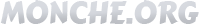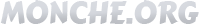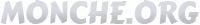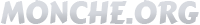Lineage 2: Scions of Destiny
Featured Replies

This topic is now closed to further replies.
https://f.monche.org/topic/420-lineage-2-scions-of-destiny/
Followers